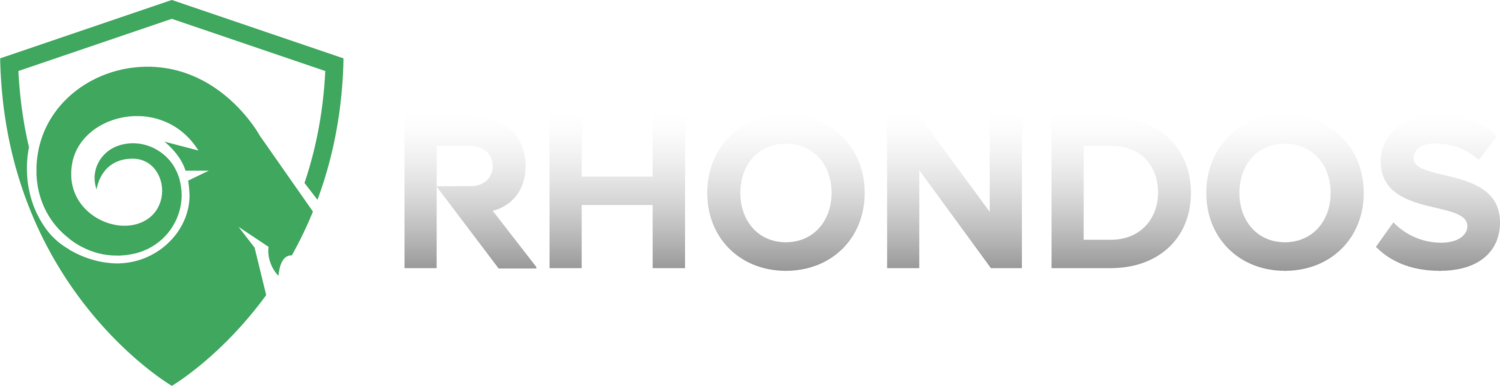How to Search Time Stamped SAP Data (November 2019)
Your corporation is only as productive as its SAP landscape.
If your SAP landscape’s performance degrades, so does your productivity. Never is this more important than when you are migrating to the cloud. Time Stamped data is the game changer in this equation.
The problem isn’t negligence or indifference. Many organizations lack the awareness or internal skills required to monitor their setup effectively. The tools are often difficult to configure and manage, the reporting is opaque and confusing, and it can be a significant challenge to sort and prioritize all the health information Solution Manager churns out.
What these organizations face is a daily regimen of checking multiple application tiers (web dispatcher, Java stack, Business Objects, HANA, etc.), which requires in-depth analysis for reliable and timely diagnosis. While the use of multiple tiers to support SAP offers scalability, it also makes monitoring and diagnosis harder. Considering the inter-dependencies between the tiers, a problem in one can impact all the others. Your challenge as an administrator is this: quickly identify the source of an SAP application slowdown (i.e., in the network? firewall? web? Java stack? ABAP stack? database?) and resolve the issue just as quickly. But how effectively can this be done if the flexibility of traditional reporting options for critical security and performance-oriented data is limited?
SAP data in Splunk changes all of this.
Companies in the know have been able to preserve millions of dollars every month by recognizing and interpreting the performance of their SAP applications and infrastructure from Splunking their SAP environments utilizing a ready-to-roll application called PowerConnect for SAP & Splunk. Employing PowerConnect will give your company access and insight into your SAP system never imaginable before. Intrinsic SAP data can now be combined with real-time cloud and infrastructure data in Splunk; granting reliable, competitive advantages by unlocking unprecedented visibility into everything impacting SAP. Add in the Splunk schema on the fly capabilities and you have a paradigm shift in how you interact with your SAP ecosystem.
Imagine having the ability to monitor and compare your SAP performance data for a system based on different times of the hour, day, week, month, or even year on a single screen. Or being able to conduct root cause analysis of performance issues utilizing time correlation searches; assisting organizations in reducing P1 issues as much as 30%, slashing MTTR by 70%, and achieving compliance with complex, industry-specific security standards.
For example, our team worked with one Fortune 100 Retailer who narrowly avoided an SAP P1 outage during an AWS cloud migration due to a poorly written SQL statement. Splunk’s ability to correlate data from work processes at the application layer with table locks and the associated custom SQL statements at the database layer in real-time saved the customer from a disastrous outage. 15 minutes before the first red flag from their traditional monitoring system, the operations team was alerted, identified and fixed the issue before it escalated to a full-blown outage — a capability not offered previously. Check out our fun video showcasing the value time of stamped data.
Technology continues to accelerate. If you fail to adopt new tech quickly, you will be pushed out of the market, and everywhere else. It’s just a matter of time. With the right technology policy that balances continuous innovation, bulletproof reliability, and blazingly fast performance, all proven staples of Splunk and PowerConnect, your company can only succeed.